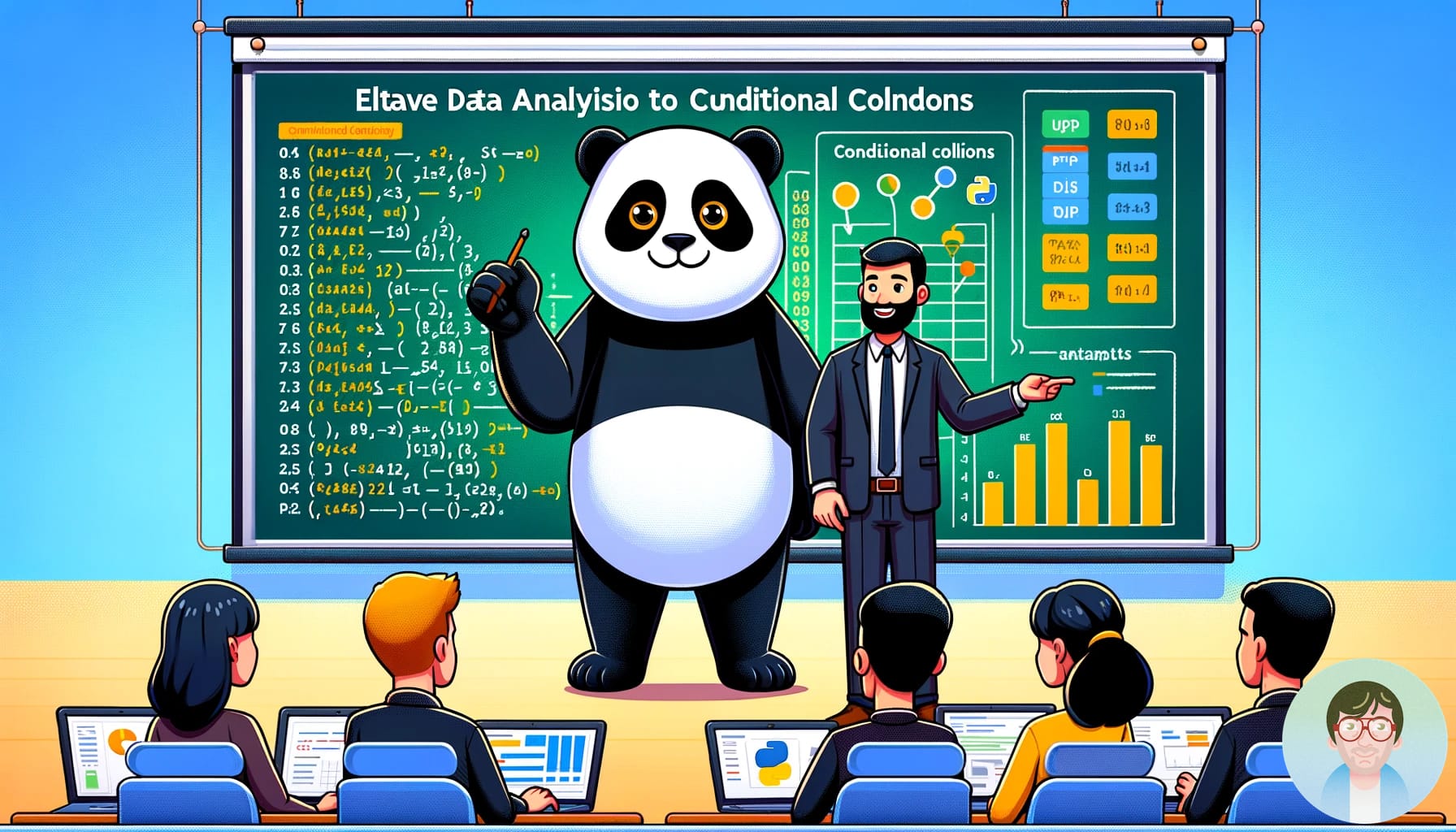In this article, discover an easy Pandas trick: Create conditional columns. You can create new columns in your DataFrame using this trick. Conditions applied to existing data serve as the basis for the new columns. It’s useful for feature engineering, data cleaning, or preparing data. Use it for analysis or modelling tasks.
The Snippet to Create Conditional Columns
Creating new columns in your DataFrame based on specific conditions enhances data analysis. Finally, it improves model training processes. This method is not only efficient but also keeps your code clean and readable. Let’s dive into an example where we classify items based on their attributes:
import pandas as pd
# Sample dataset: Products with varying weights
data = {'Product': ['Apple', 'Banana', 'Cherry', 'Date', 'Elderberry'],
'Weight': [120, 200, 5, 45, 8]}
df = pd.DataFrame(data)
# Creating a new column 'Category' based on the weight of the product
df['Category'] = pd.cut(df['Weight'],
bins=[0, 10, 100, 500],
labels=['Light', 'Medium', 'Heavy'])
print(df)Output:
Product Weight Category
0 Apple 120 Heavy
1 Banana 200 Heavy
2 Cherry 5 Light
3 Date 45 Medium
4 Elderberry 8 LightWhy This Matters
The pd.cut() function is very useful. It segments and sorts data into bins. This example shows making a category from a number. But, you can apply the idea to many conditions and data types. It’s a clean method for using conditions to make new features or categorise data. It can also prepare data for group analysis.
When to Use
You can use this technique when you need to sort or divide your data. Do it based on particular thresholds or conditions. It’s especially useful in exploratory data analysis and in feature engineering. It’s also good for preparing data for machine learning.
This pandas trick creates columns based on conditions. It helps data scientists prepare data. Equally important, it also ensures that analysis and model training are efficient and quick to run.
If you liked this article, you might like another one I wrote about different techniques to sort dictionaries in Python.