Jupyter Notebooks are important for data science. They help with analyzing, visualizing, and developing algorithms. Data scientists need to manage notebooks well to explore and model together. In this article, we’ll look at two tools that can automate EDA and modeling. These tools are Noteable ChatGPT plugin and OpenAI’s Code Interpreter.
Diving into the Noteable plugin
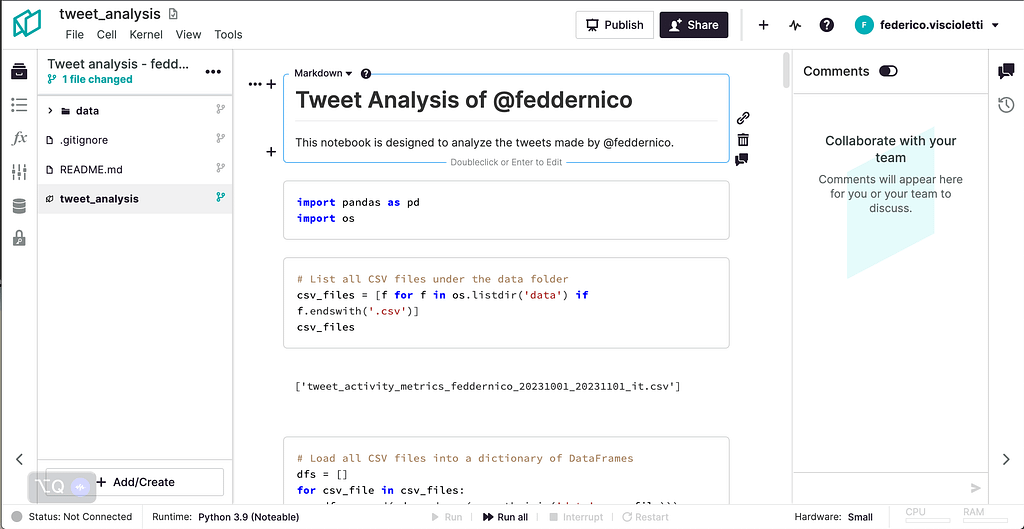
User Interface and Experience
Noteable is a company that enables users to run Jupyter notebooks on their servers. They made the interface match the company’s colors and added a tool to explore datasets with no code. The platform also enables users to connect to a DB and write SQL queries inside the notebook’s cells.
In the past few months, they gained fame for creating a ChatGPT plugin. This plugin lets users interact with their notebooks. Users can create complex analysis without coding by asking ChatGPT to do the hard work. This simplicity extends to fundamental operations such as creating, accessing, and executing notebooks.
Challenges in Kernel Management
Yet, Noteable isn’t without its drawbacks, particularly in kernel management. I often encounter connection issues between this plugin and the notebook’s kernel. Also sometimes cells management might become messy. ChatGPT creates a cell everytime the user asks for analysis, so it adds up. To use the plugin, you need to have the notebook open and be willing to help with the code.
Git Integration
Noteable has a useful feature that lets you connect your project to a git repo and push your work when it’s done. You can do more with git on the command line, but this tool still lets you pull, commit, and push work to the repo.
File Size Limit
Users need to split big datasets because the platform limits file size to 100 megabytes. It’s a big limitation when working with files, but there are workarounds.
Assessing OpenAI’s Code Interpreter
Let’s now have a look at the OpenAI’s alternative. The Code Interpreter helps non-technical users analyze data and ask questions without coding.
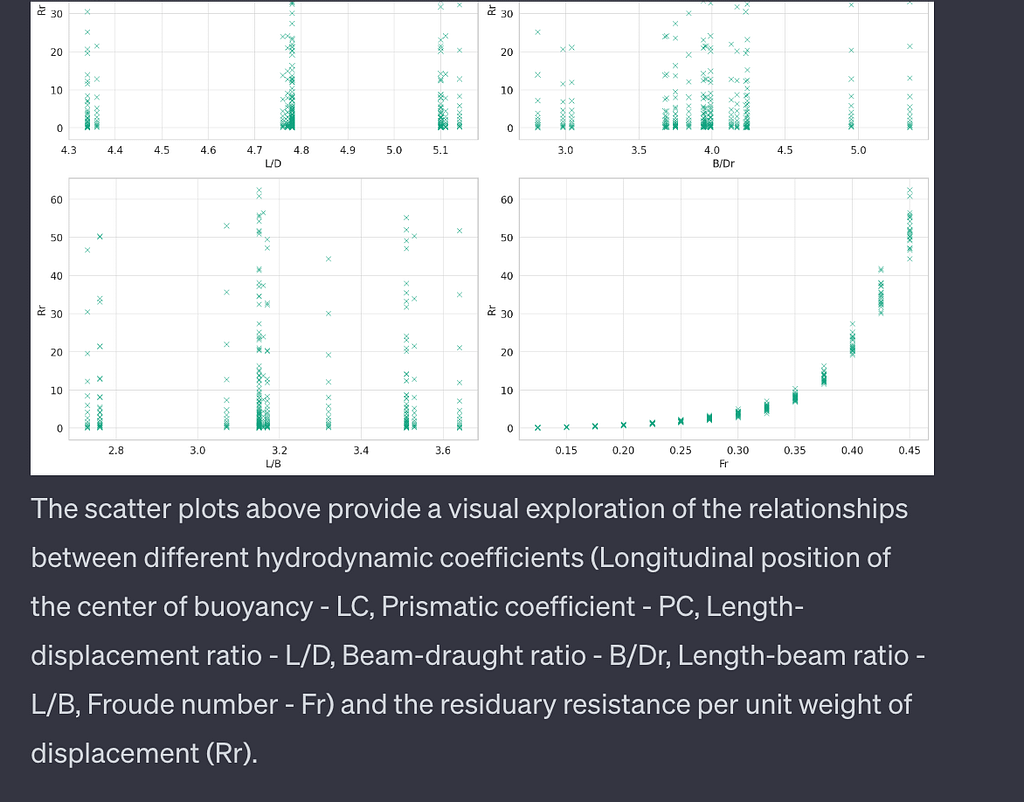
User Accessibility and Functionality
The Interpreter from OpenAI is not as strong as a Jupyter Notebook, but it’s easier for non-technical people. Its primary advantage lies in its simplicity. Users can input data and ask questions, while the interpreter handles the complex data analysis. This method makes data science easier for beginners and those unfamiliar with programming.
Integration with ChatGPT
What sets OpenAI’s Code Interpreter apart is its seamless integration with ChatGPT. Users can interact with their data in a conversational way. This helps with exploratory data analysis (EDA) and getting insights without technical knowledge. ChatGPT and the Code Interpreter work together to make analytics easy for users.
Limitations in Advanced Analysis
Yet, there are limitations. The Code Interpreter is not as powerful as a full Jupyter Notebook for advanced data science tasks. Complex analyses, large-scale data processing, and custom visualizations are beyond its current scope. To do complex data science work, you need tools like Noteable or traditional programming environments.
Comparative Summary and Conclusion
Both the Noteable ChatGPT plugin and OpenAI’s Code Interpreter have their own strengths. In summary, they both have strengths. The Noteable plugin makes it easier for data scientists to analyze data in Jupyter Notebooks. It integrates well with ChatGPT’s conversational interface. When it comes to heavy data science tasks, there are a few things to consider. The drawbacks of this system are in kernel management and file size limitations.
OpenAI’s Code Interpreter is very accessible and easy to use, even for non-technical users. Although it helps beginners in data analysis, it doesn’t meet advanced data science needs.
The choice between these tools depends on the user’s specific needs. The Noteable ChatGPT plugin is a good option for data scientists who want to integrate it into their workflows. If you’re new to data science or prefer a simpler approach, try OpenAI’s Code Interpreter. These tools help make data science easier and more efficient by using AI to improve analysis.

